Resource Guides
Get the inside scoop on all of the new system applications! Learn how to use your new systems efficiently with these step by step guides. They are up to date, exclusive to PHMG and were made with you in mind!
Employee Systems Access Resource Guide
Time Keeper Resource Guide
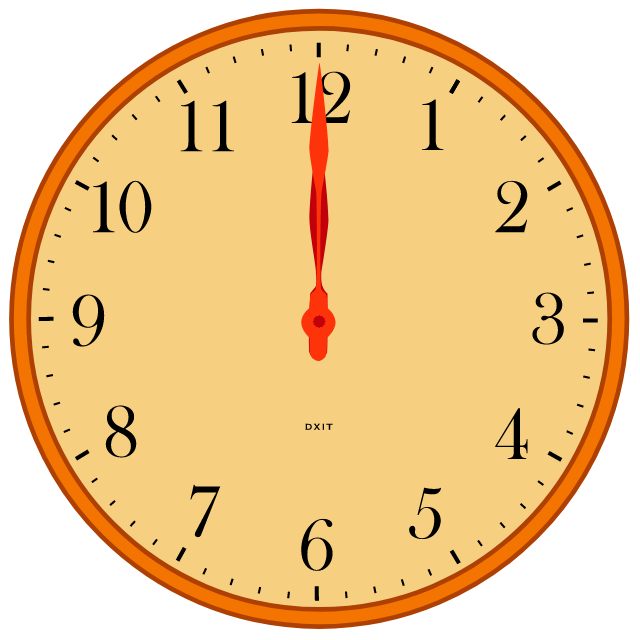
Time Keeper Quick Clips (Psssst…. they are short and sweet!)
Being a Time Keeper can seem like a daunting responsibility. These quick clips will help you get up and running on API Time and Attendance in no time…pinky promise! Each short clip (60 seconds or less) will review some of the hottest topics and most commonly asked questions. If you can’t wait to see them in action…scroll down and check them out!
Reviewing and Deleting Messages
Your messages can add up quickly. Every request or time edit made by your employee, will display as a message in your My Unread Messages section. To keep up with the demand, it is best practice to delete these after you have read or addressed them. You’ll thank yourself later, trust me!
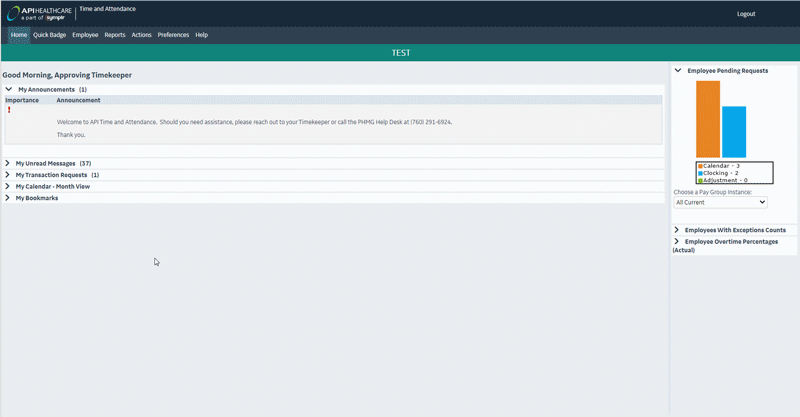
Critical Exceptions
STOP THE LINE or STOP THE PAYROLL! If these guys hang around to long, they will stop the payroll process! Address them as soon as possible and most importantly, before the payroll deadline. Here are two basic ways to identify them. Once you have identified them, you can contact your employee to have them cleared (by making adjustments to their time card) or you can clear them if necessary. Don’t forget, all time card entries should be in pairs…a Clock In must have a Clock Out!
Clearing Critical Exceptions… from your Dashboard
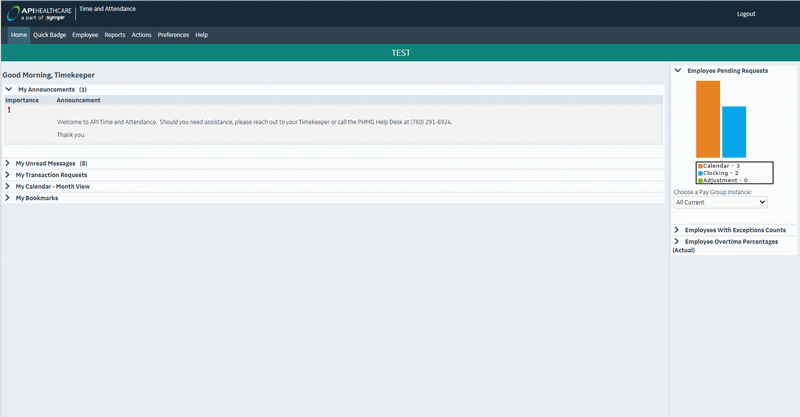
Clearing Critical Exceptions… from your Actions tab
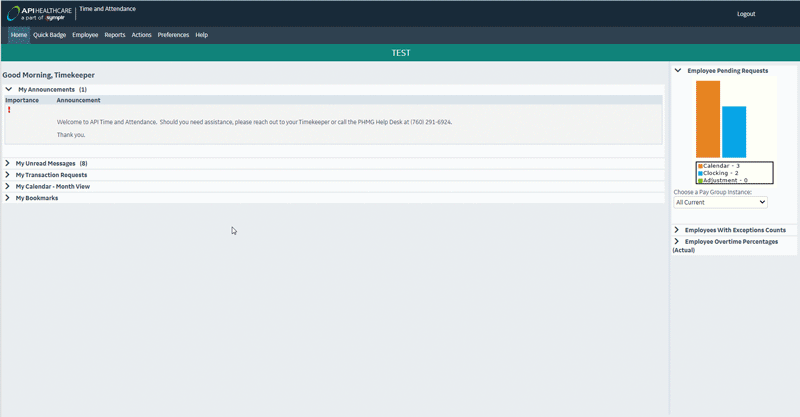
Correcting a Time Card
In general, it is best practice for your employees to make adjustments to their own time card. They have the power! However, there are times when you may need to enter this information on your employee’s behalf.
For example, your employee might:
- forget to clock in or out for lunch
- forget to clock in or out for their shift
- forget to enter a special code
- forget to change their cost center if floating to another department
- go on an unexpected LOA
Whatever the issue may be, your employee might not be able to make any corrections before the payroll deadline… but you can! Remember, you can do anything to your employee’s time card that they can do and more. So… keep it simple and don’t forget to add a note!
Adding a Missed Punch (Add Clocking feature)
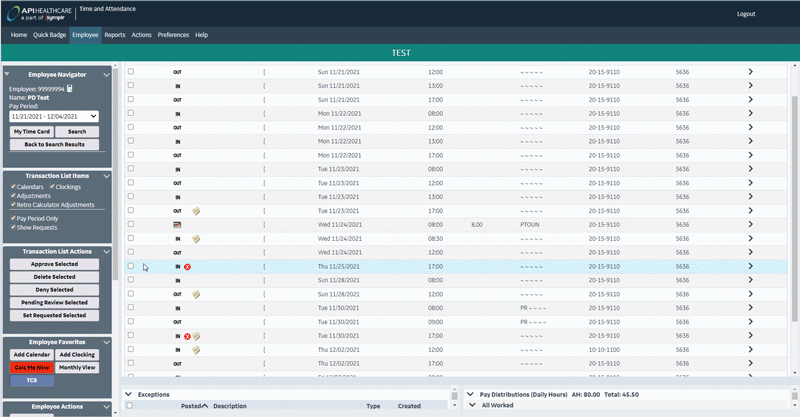
Making Adjustments to an Existing Clocking & Adding Codes
Remember, if your employee is in their normal role and normal department, you won’t need to add or change any codes. This information is loaded in the background by default. Sweet!
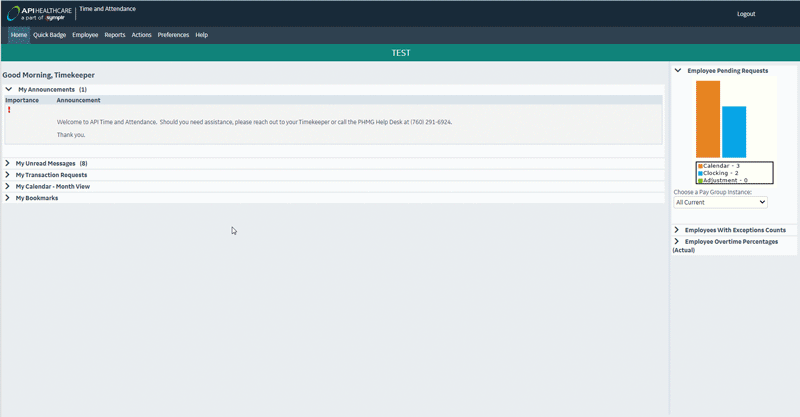
Calendar Requests
PTO… PTO…PTO! How many times can you say PTO? This is probably one of the most commonly used features of the system and is one of the most popular because employees will use this to request
- PTO
- Jury Duty
- Bereavement
Spend some time in this section to get better acquainted with the functionality and don’t forget to click Calc Me Now after all entries to refresh your page.
Approving Calendar Requests
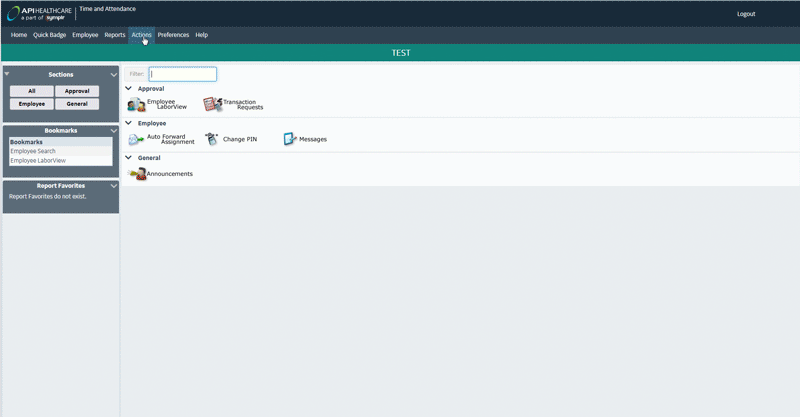
Denying Calendar Requests
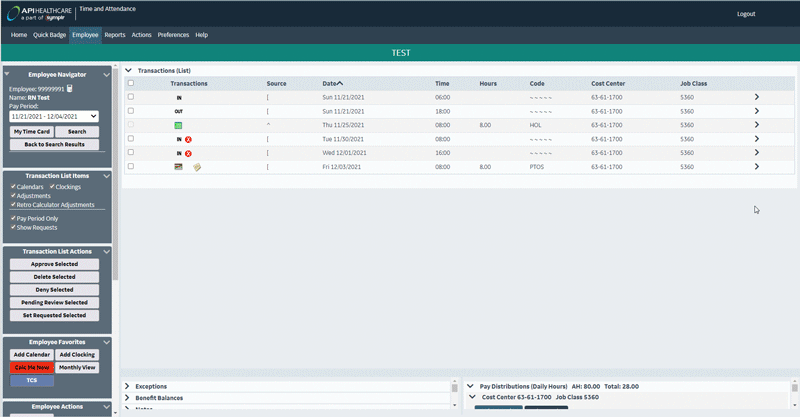
Deleting Calendar Requests
Mistakes happen but they are easy to correct!
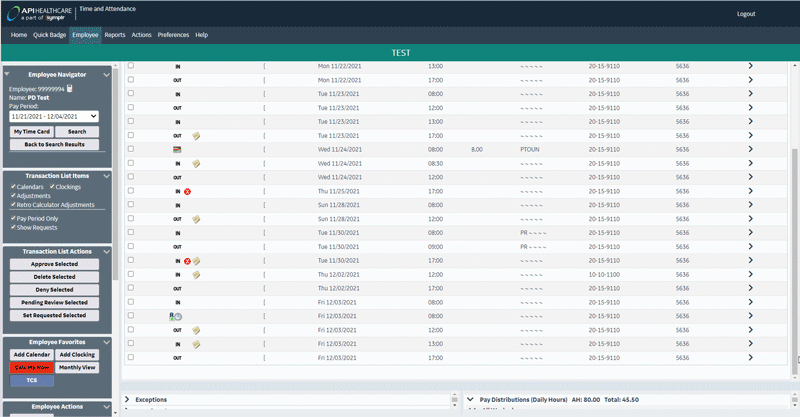
Where is My Time Card?
You can spend so much time editing everyone else’s time card that you might end up misplacing your own. Not to worry… here is how to find it and sign it off! You can also find the My Time Card button when on an employee’s time card (right under the pay period).
Finding your Time Card and Signing Off
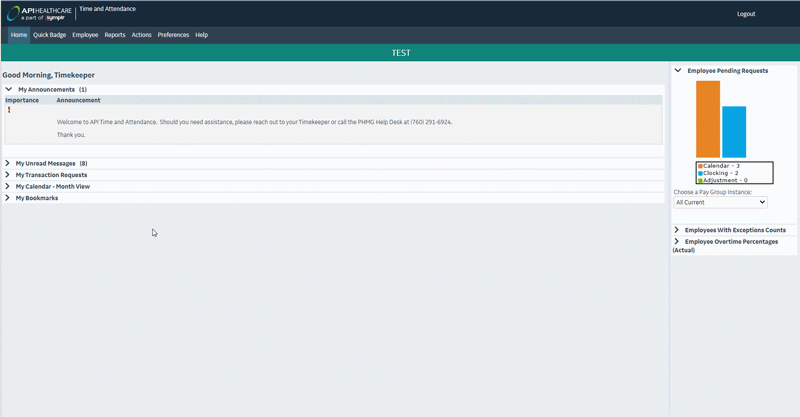
Forwarding your Employees to a Time Keeper
Tag, your it! Did you know that you can forward your employees to another Time Keeper, to edit and approve their time cards, when you are away? You can forward all of your employees to one supervisor or divide your employees amongst multiple supervisors. Don’t forget to disable this feature (un-forward) when you return because you won’t be able to edit the forwarded time cards until you do. Yikes!
Forwarding your Approval Rights
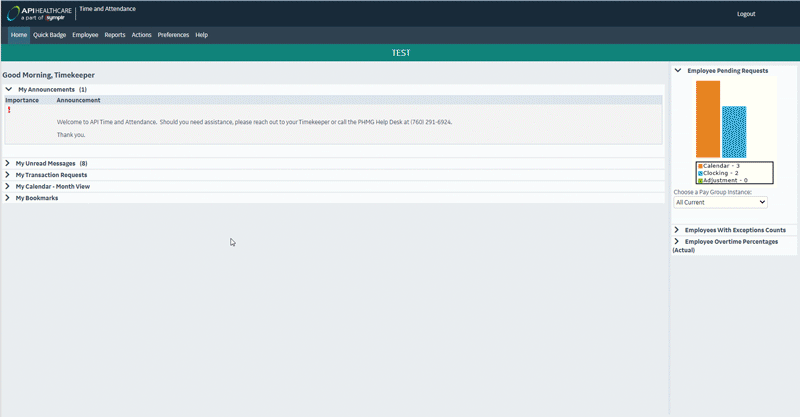
Disabling Auto-forwarded Assignments
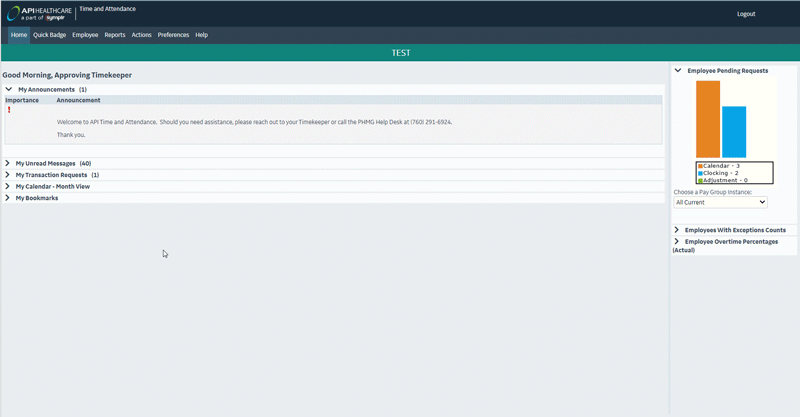
Need a bit more assistance?
Tell us everything! Email a Friend